-

- SHARE


- Email to a friend
Self-help
Description meta tag: Promote your website in search results
The description meta tag is an element that is often overlooked when promoting a website. The description meta tag is the short description of your website that appears in search results. It’s free and you can put whatever information you want in it. Why rely on a search engine algorithm to tell your visitors what your site is all about? Tell them yourself. Just follow the instructions below.
What is a description meta tag? Where is it located?
A description meta tag is a summary of your website. It is located in the header section of a web page (HTML). To find it, look for a line that looks like this:
<META NAME="Description" CONTENT="Your description goes here.">
Here is an example of a Description Meta Tag from MachalekDesign.

And here is an example of how it appears in search results.
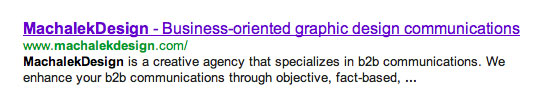
If there is no description meta tag in your web page, create one according to the specifications above and insert it among the other meta tags.
How to get the most out of your description meta tag
As you will notice in Figure 2, the description fits only about two lines in search results, or 20 to 25 words in length. Any text beyond that length will be cut off. It means that whatever is said in the description has to be stated as clearly and concisely as possible. The sentence should describe what the user should expect to see on the website if the link is activated. Basically, it is the WHAT of a website, informing the user about the website’s content before the link is even clicked. The best description you can use is the one you would use as your unique value proposition (UVP). If you already have one, then use it. If you don’t have one, you can read about how to create one in our upcoming article about UVP.
How to use the description on other pages of your website
You can use a description tag for all of the pages in your website. However, use different descriptions for the different sections and pages of your website. The general description of your website will be the tag on your home page and is the most important. Then, on the inner sections and pages, get more specific. Summarize the content of each page, as clearly and concisely as possible. Think of how you would describe, in 20 words, what a user should expect when clicking any given link.
Use of description meta tag by search engines (Google, Bing and Yahoo!)
Google uses the description meta tag the most. Bing and Yahoo! use it less consistently. Sometimes they do and sometimes they don’t.
Use of the description meta tag in social media (Facebook and Google+)
In addition to search results, social networks such as Facebook and Google+ use the description tag as a default description of your site. This is a great opportunity to bring more visitors to your site, regardless of your presence on any given social network.
What to do if the description does not show up in search results right away?
Wait. There is a delay between when you add or change a description meta tag and when it actually appears in a search result. The time varies from search engine to search engine, depending on how often your site is indexed by each search engine. The delays can be as short as couple hours. But often, it can take a couple of days.
What if my description meta tag does not match the text in search results?
This could be caused by the delay in updating the information in a search engine (as described above), or it can be caused by a higher authority such as DMOZ. If you already have a listing of your site in the Open Directory Project (ODP or DMOZ), the description that appears there will be used by default. However, if you’d prefer using the meta tag version, you can do so by using a "node" tag as a bypass. Here is how to do it.
French or English?
The description should match the language of the page it describes.
Conclusion
The more compelling and well-written description you create, the more visitors will feel "invited" to visit your website. When creating your description, think in terms of your visitor. Will the description incite the reader to click and go visit your page? Feel free to experiment. If you have more than one version of your description and you are unsure about which will work best, try them all. However, give yourself ample time between the tries to gather a significant amount of data. Follow the results in your website’s analytics.
References:
1. Google
2. Bing
Posted on May 8, 2012